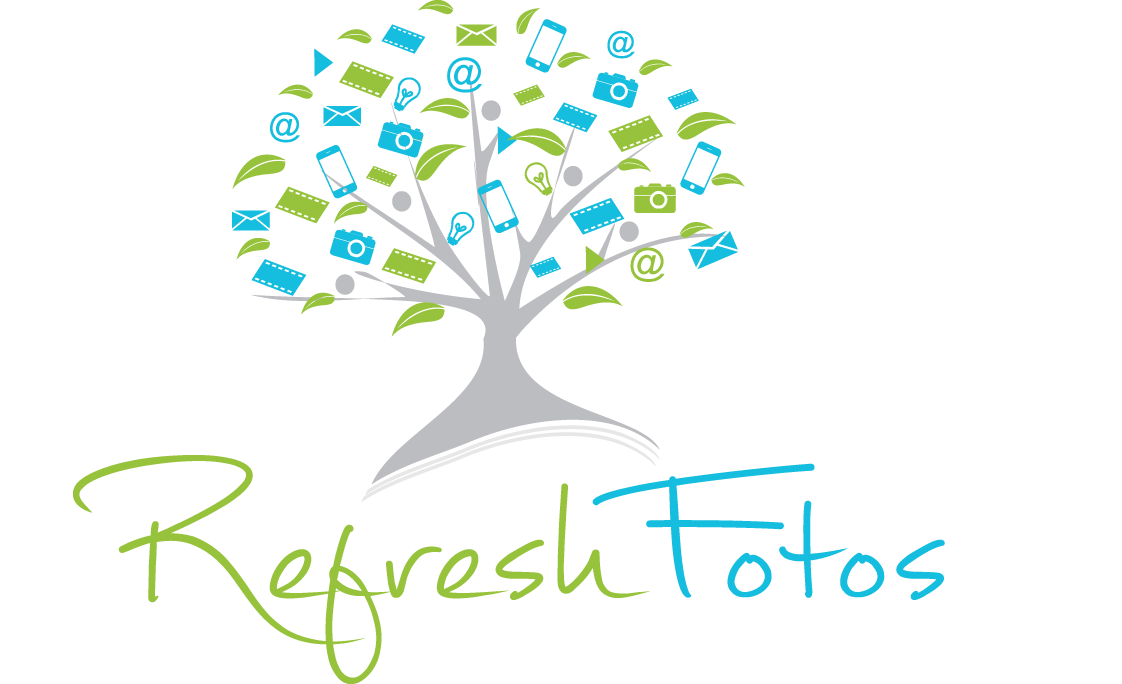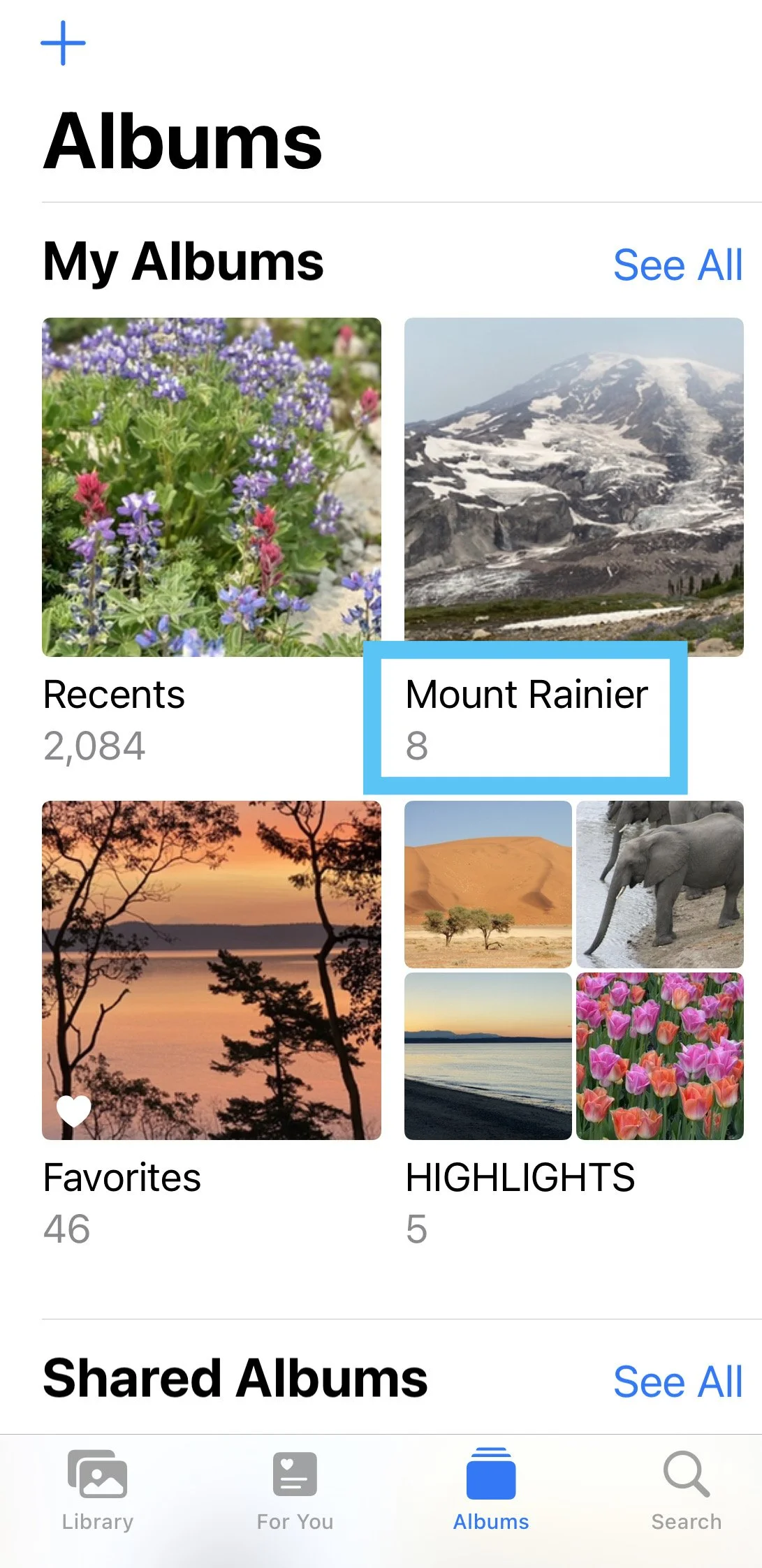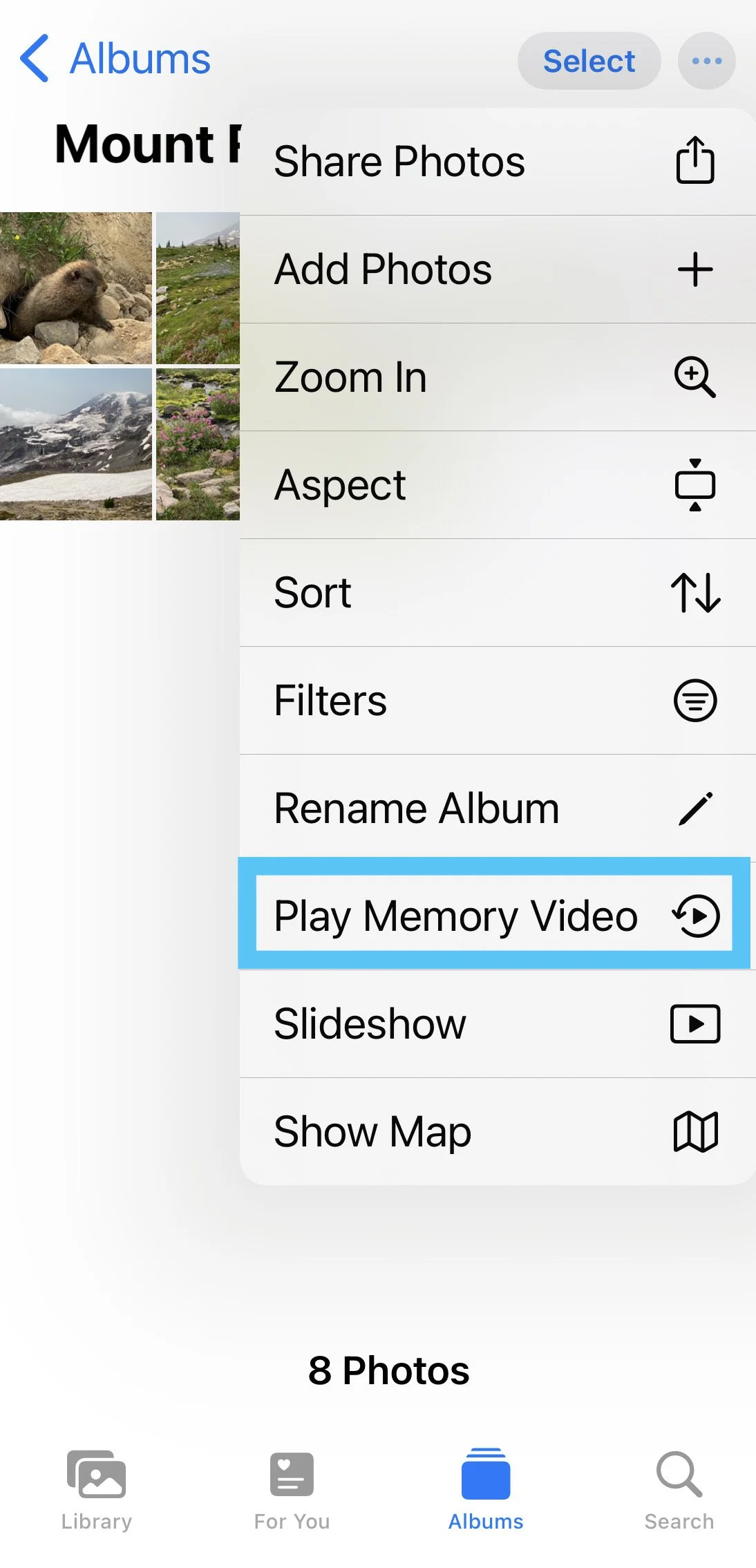Share Your Favorites as a Memory Video
/Here’s how to create and share a memory video of your favorite photos from a trip, birthday party or the flowers in your garden. First, add your favorite photos to an album, then follow the steps below. If you haven’t yet created an album, visit Add Your Favorites to Albums for instructions.
iPhone/iPad
Software Version iOS 15
1. Open the PHOTOS app. Tap ALBUMS at the bottom, then tap the album you wish to share.
2. Tap the MORE button (top right) to view the options available.
3. Tap PLAY MEMORY VIDEO to automatically create a video of your photos.
4. Once the video is finished playing, tap the Share icon (bottom center) and share via mail, messages or airdrop.