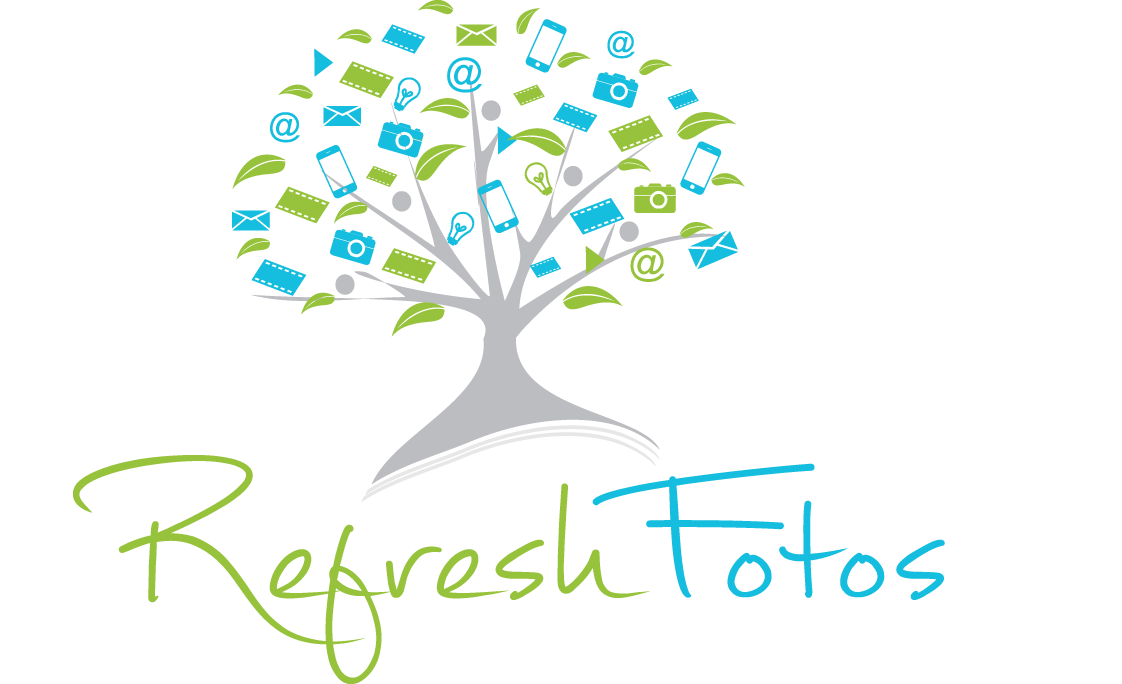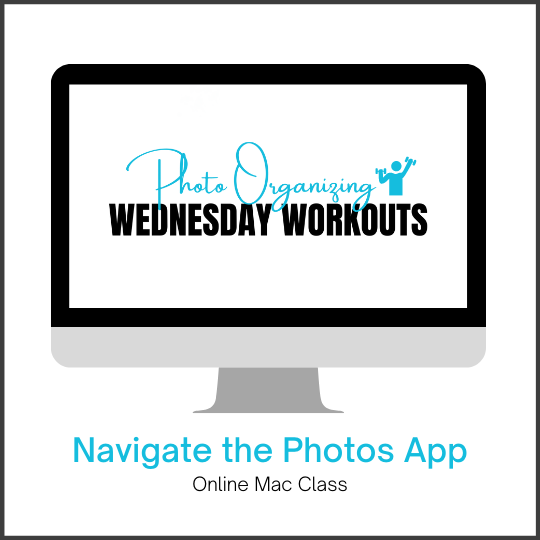Organize Screenshots & Informational Images — Photo Organizing on Your Mac Computer Series
Small, consistent steps make a big difference in improving and maintaining the organization of our photo collections. I’ve created Wednesday Workouts for this reason. Learn essential tools and tips you can apply immediately to make progress on organizing your photos.
Many photos and screenshots are informational...photos of books, recipes, products you like, things you want to remember and reference. There's a better way to organize these types of images than mixing them in with your most precious photos in the Photos Library. In the Organize Screenshots & Informational Images class you will learn how to locate screenshots and informational images, delete what is unnecessary and file what is important in the Notes app.