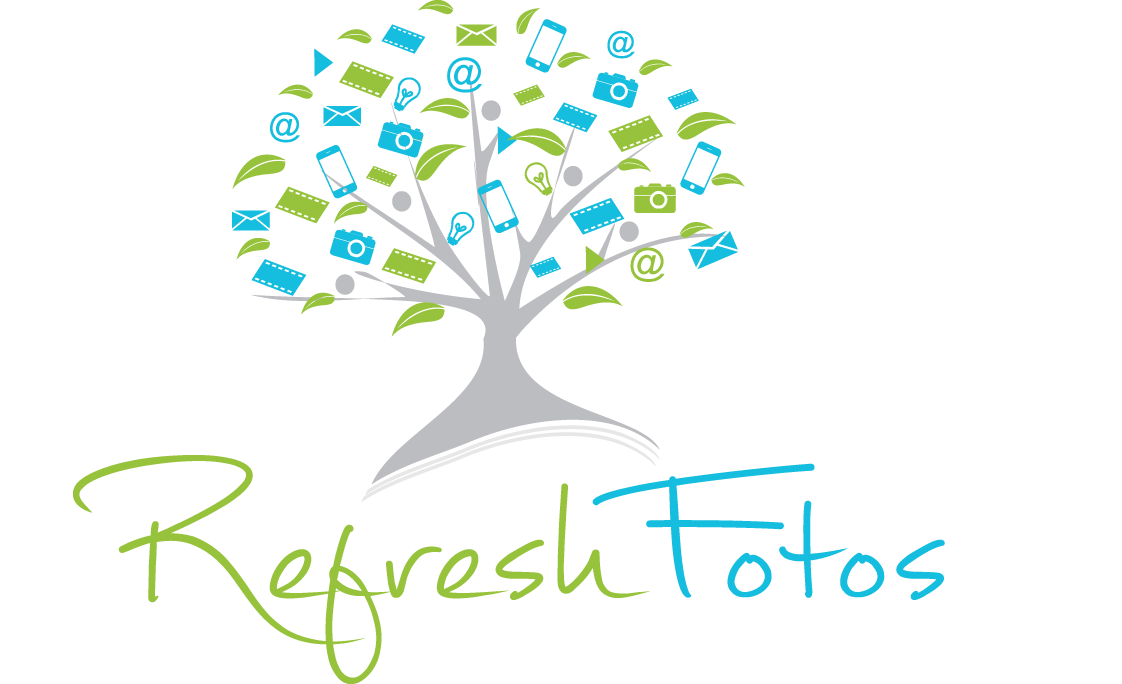Coaching & Training
Coaching sessions are an excellent way for you to have your specific questions answered and receive guidance on projects you’re working on. Compile a list of questions in order of priority prior to our appointment so we can focus on essential questions first. During our session, you take the pilot seat and I take the co-pilot seat as I find hands-on training the best way to learn. If you prefer, I’m also happy to take the pilot seat. Here are a few ideas of what to work on during your session:
Coaching & Training Session Ideas
Tech Related Questions
Establish a backup system for your devices
Set up an efficient digital filing system for your documents and folders
Declutter your Inbox by deleting emails from past years in bulk
Set up a password manager on your Mac, PC, iPhone & iPad
Learn how to use your iPhone and iPad more effectively
Receive a computer, iPhone and iPad maintenance checkup including backup, internet security and software updates
Digital Photo Organizing Related Questions
Receive guidance on how to consolidate photos saved on multiple devices, old and new
Determine the best solution for creating one main photo collection that meets your needs
Learn best methods for removing photo duplicates
Learn tips and tricks for using Apple Photos more effectively
Learn how to merge multiple Apple Photos and iPhoto libraries
Organize your photos and videos into folders and albums
Change the dates of incorrectly dated photos and scanned images
Organize groups of photos in preparation for creating a photo book, calendar or keepsake