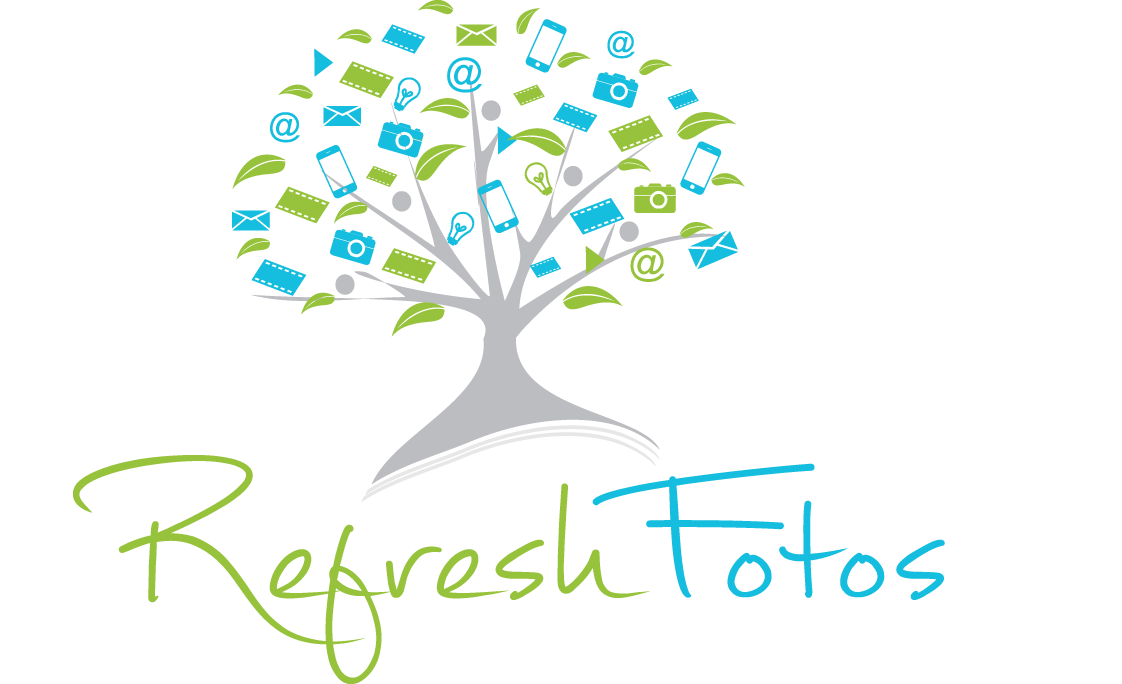Photo Organizing ~ Wednesday Workouts
Merriam-Webster defines a workout as “a practice or exercise to test or improve one’s fitness for athletic competition, ability, or performance.”
I’m going to have a little fun and apply that definition to photo organizing. We all know that exercise is good for us and keeps us healthy. We also know that we need to incorporate regular exercise — workouts — into our schedule. Small, consistent steps make a big difference in improving and maintaining our health — and so it is with our photos.
Small, consistent steps make a big difference in improving and maintaining the organization of our photo collections. I’ve created Wednesday Workouts for this reason. Learn essential tools and tips you can apply immediately to make progress on organizing your photos.
If you are interested in the class but can’t make it live, register anyway. You’ll receive a link to the recording which you have 10 days to watch.
What You Learn:
Many photos and screenshots are informational...photos of books, recipes, products you like, things you want to remember and reference. There's a better way to organize these types of images than mixing them in with your most precious photos in the Photos Library. In the Organize Screenshots & Informational Images - Mac computer class you will learn how to do the following:
Locate screenshots and informational images, i.e. documents, receipts, clothing, products, furniture, vehicles, etc.
Delete unnecessary screenshots & informational images
Move important screenshots & informational images to the Notes app
Create folders in the Notes app to organize existing and future notes
Note: The class covers photo organizing tools and tips for using the Photos app on the Mac computer.
What You Receive:
Practical expertise — essential tools & tips you can apply immediately.
A class handout with step-by-step instructions.
Access to the class recording. A link to the class recording will be emailed to all registrants. The recording will be available for 10 days after the live class.
Registration:
This is an online class offered via Zoom.
The online Zoom classroom opens 10 minutes prior to start of class. Please arrive early. Class starts promptly at 1:30 PM Pacific / 4:30 PM Eastern.
The class Zoom link and handout will be emailed to you the day before the class starts. If for some reason you don’t see the email in your inbox, please check your spam folder.
Pre-registration required. Registration closes 48 hours prior to class start date. Register by August 1, 2022.
The class is limited to 10 participants.
Cancellation Policy: Online classes are nonrefundable. The class will be recorded.
Date & Time:
Wednesday, August 3, 2022
1:30 PM - 2:30 PM Pacific / 4:30 PM - 5:30 PM Eastern
Fee: $35.00