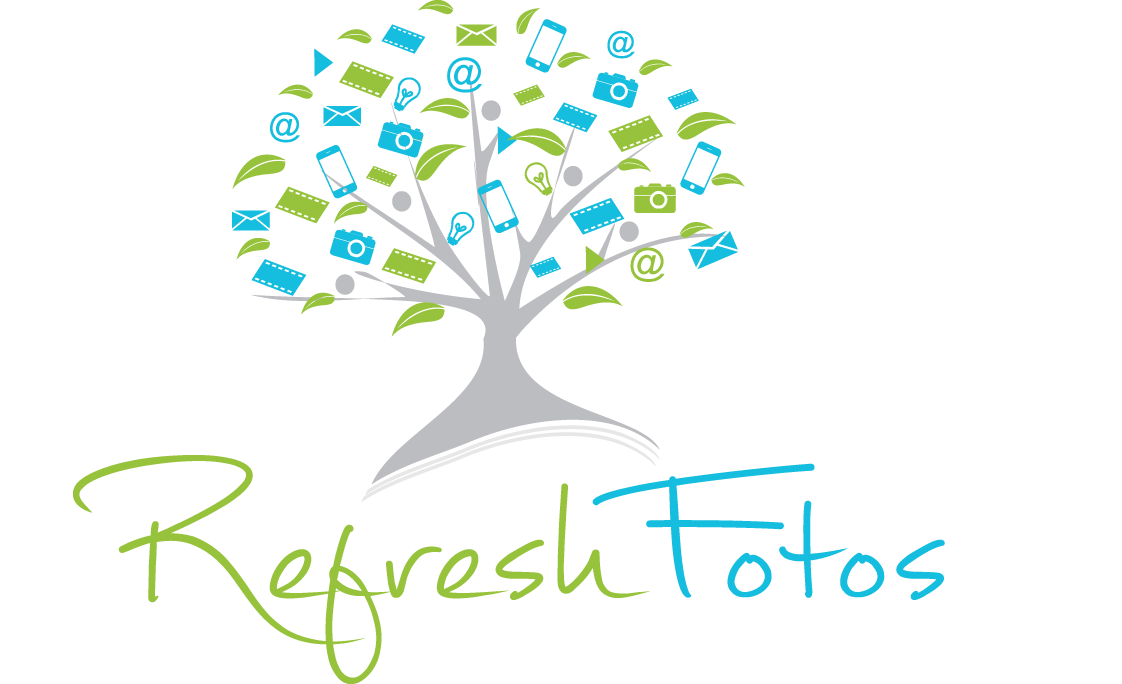Check Your iPhone & iPad Backup
/Your iPhone and iPad should be set to automatically back up all your data. Even so, it’s a good idea to periodically check that your devices backed up recently. Here’s how:
iPhone/iPad
Software Version iOS 13 or newer
Open SETTINGS app
Tap Apple ID (Your Name)
Tap iCLOUD
Tap iCLOUD BACKUP
Confirm that automatic iCloud Backup is enabled (the slider is green)
Review the date of the last backup. If the last backup is older than one day, tap BACK UP NOW.