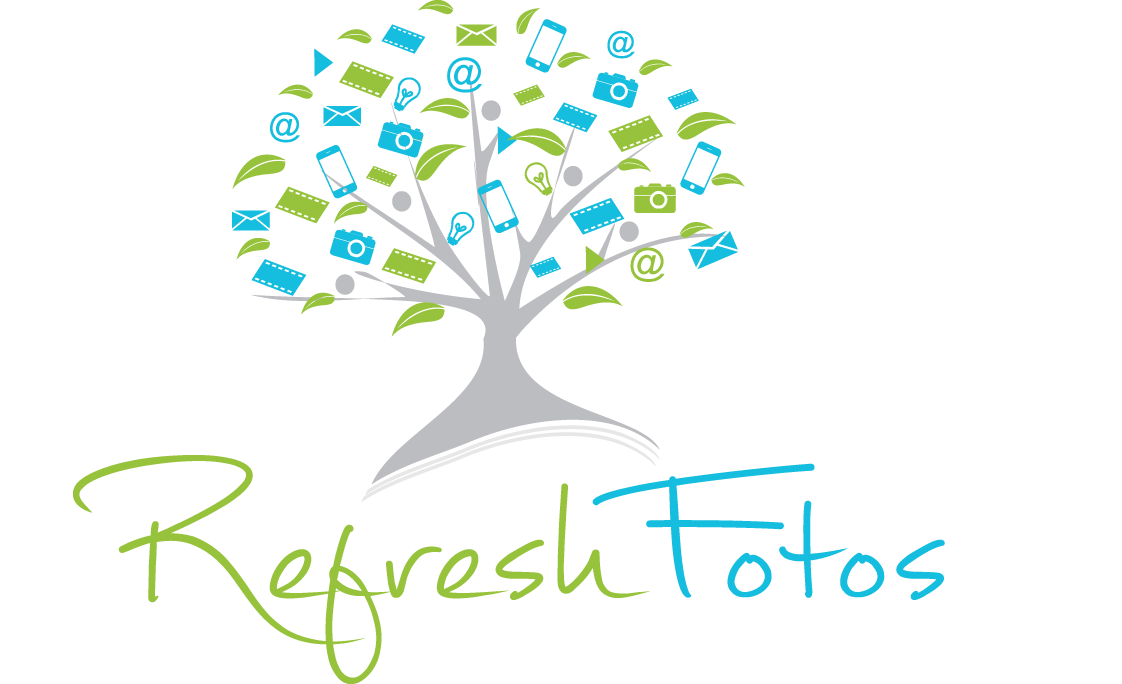Preserve the Battery Life of Your iPhone & iPad
/When you install a new app on your iPhone and iPad, the Background App Refresh option is automatically enabled. This means the app will check for new content and updates even if it isn’t being actively used. Over time, this drains the battery.
If you haven’t customized this option, there’s a great chance that all or most of your apps are refreshing in the background and diminishing your device’s battery life. Therefore, I suggest turning off Background App Refresh for the apps you aren’t using regularly to preserve battery life. Here’s how:
iPhone/iPad
Software Version iOS 14
Tap the SETTINGS app
Tap GENERAL
Tap BACKGROUND APP REFRESH
Tap BACKGROUND APP REFRESH again
Determine when you would like apps to update automatically — never, when connected to Wi-Fi, or when connected to Wi-Fi and Cellular Data. Because I suggest only enabling the apps you use regularly, I suggest the Wi-Fi & Cellular Data option.
Tap the < left-pointing arrow to return to the previous screen
Tap the slider next to the apps you aren’t using regularly to turn off (white) Background App Refresh