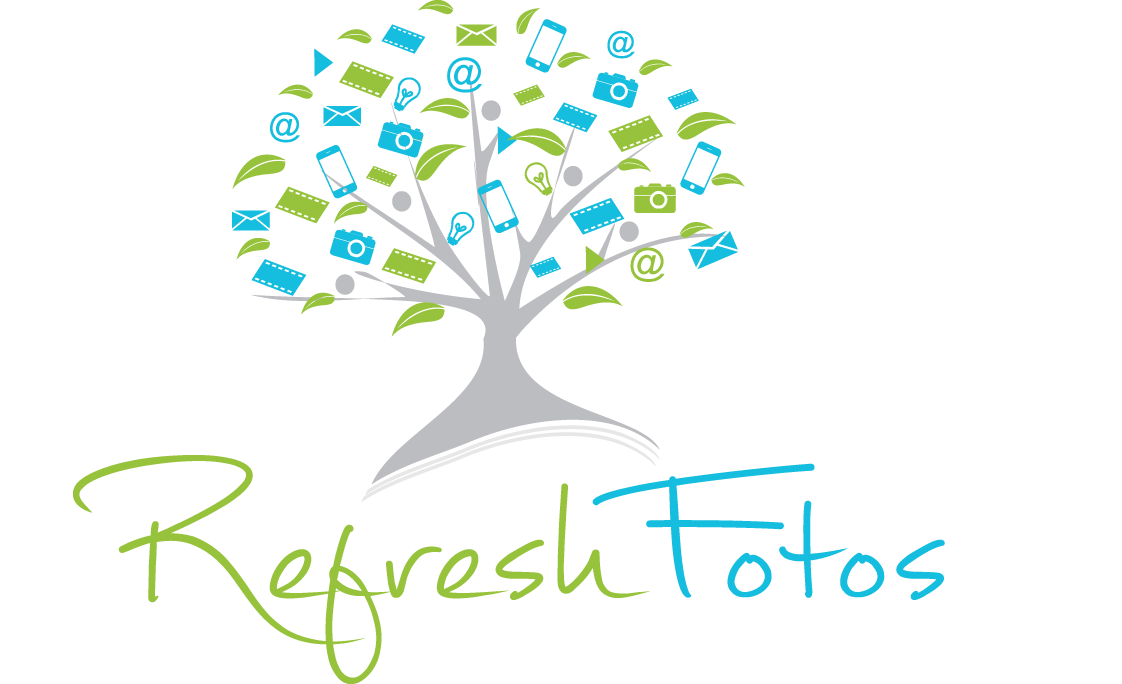Create & Share Collaborative Photo Albums
/With collaborative albums in FOREVER, you can easily share your photos from holidays, reunions and vacations, and allow others to upload their own photos directly to your album.
One of the benefits of creating a collaborative album is that once you have shared the link and the people you’ve asked to share their photos have uploaded them, the entire collection has a permanent home. You own FOREVER cloud storage for your lifetime plus 100 years.
FOREVER is both Mac and Windows compatible. You can log in to your account via a web browser, iPhone, iPad or Android.
Ideas for Creating Collaborative Albums
Holidays
Reunions: Family, College, High School
Vacations
Weddings
Memorials
Sporting Events
Group Events
Special Occasions with Family & Friends
Photo Print Projects: Photo Books & Calendars
Tip
Create a collaborative album at the beginning of an event or trip, so that everyone involved can easily add their photos as the event or trip occurs
Create a New Album in your Account
Click ALBUMS in FOREVER
Click NEW ALBUM
Type the album name, i.e. 2022 Holiday Season
Select the privacy setting: Private, Friends and Family, or Public
(Optional) Type an album description, i.e. describe the event and include important, fun and interesting details
(Optional) Select an album date - use a single date or date range
Click CREATE NEW ALBUM
Upload Photos and Videos to Your Collaborative Album
Click UPLOAD
Click CHOOSE FILES FROM MY COMPUTER
Locate the photos and videos, then select them.
Once selected, click to upload. The upload status displays on the screen.
When the upload is complete, click either UPLOAD MORE or I’M DONE UPLOADING
To prevent duplicate photos from uploading, enable the ‘Prevent Duplicate Uploads’ option.
Share Your Collaborative Album
Click SHARE
FOR ‘Allow others to upload files to this album with this link?’ click the button to change to YES
Click COPY LINK to paste the link into your web-based email account. Then send an email to the people you wish to collaborate with. Additional options include sending the link via your email application, Facebook or creating a QR code.
Once the recipients click on your link, they will be able to view and download the photos and videos from your album.
In order for them to add their own photos to your album, they require a FOREVER account. If they have an account, they click the UPLOAD button. Otherwise, they click SIGN UP TO ADD PHOTOS.
When multiple people have added photos to a collaborative album, everyone who has the share link will be able to view and download all the photos and videos. The album account owner is the only one who can modify the album such as deleting, tagging and adding additional information to photo descriptions.
If you would like to use collaborative albums and don’t have an account, visit FOREVER to set up a free 2 GB cloud storage account.