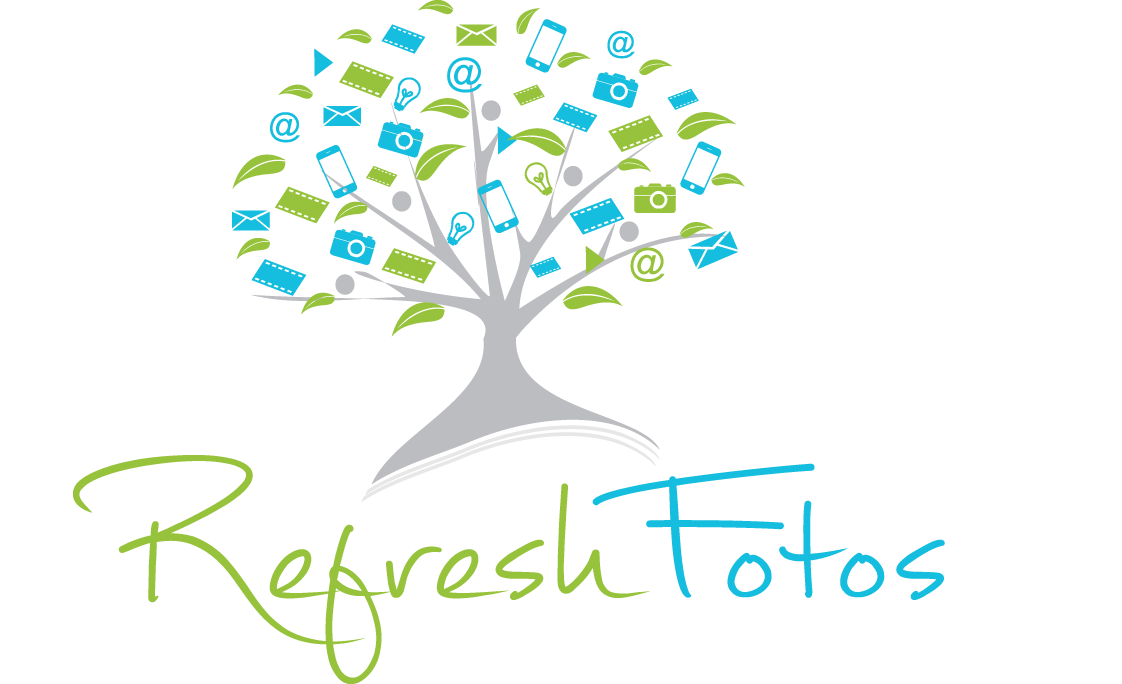5 Tips for Creating Compelling iPhone Images
/Tip 1: Compose Photos Using the Camera Grid
Use the camera grid feature to compose photos using the Rule of Thirds
Enable Camera Grid by following these steps:
Tap SETTINGS app
Tap CAMERA
For GRID, tap slider to enable setting (green is enabled)
Tip 2: Use Burst Mode for Group Shots, Moving Objects and Action
The Camera app captures 10 photos per second
The counter indicates how many photos you’ve taken
Use Burst Mode by following these steps:
Use the shutter button
Press and hold the shutter button, then lift your finger
For iPhone 11 and newer, swipe the shutter button to the left, then release your finger
Use volume buttons (left side of iPhone) to capture bursts
Press and hold either the volume up or volume down button
For iPhone 11 and newer, use the volume up button for bursts:
Tap SETTINGS app
Tap CAMERA
For USE VOLUME UP FOR BURST, tap slider to enable setting (green is enabled)
Once you’ve captured burst photos, select your favorites and delete the rest. Learn how here.
Tip 3: Change Exposure
Manually Adjust Exposure
When composing your image, tap the area of the screen you would like the sharpest
To the right of the yellow square, slide the sun icon up or down to lighten or darken the photo
Use Auto Exposure & Auto Focus Lock (AE/AF LOCK)
When composing your image, press and hold on your focus point until the AE/AF LOCK banner displays at top of screen
Reposition the camera
Tap the shutter button to take the photo
Tap anywhere on screen to unlock AE/AF
Tip 4: Prevent Camera Shake and Blurry Images
Hold the device with two hands, bend arms and tuck elbows in close to your body to stabilize your device
Set device up against a wall or structure
Use timer to take photos
Use volume buttons (left side of iPhone)
Use a wireless Bluetooth camera remote
Use a tripod
Tip 5: Photograph with Discernment
Look for simple compositions without too many objects
Photograph from at least three different angles, i.e. photograph from a lower angle to create a simplified background
Get in close and fill the frame with your subject, i.e. flowers, faces (people & pets)
For a sharper and higher quality photo, zoom in with your feet (if possible, walk closer to your subject) as the zoom on your device is a digital zoom
Remember to turn your device sideways for horizontal photos
Use soft, natural light coming through window when photographing portraits