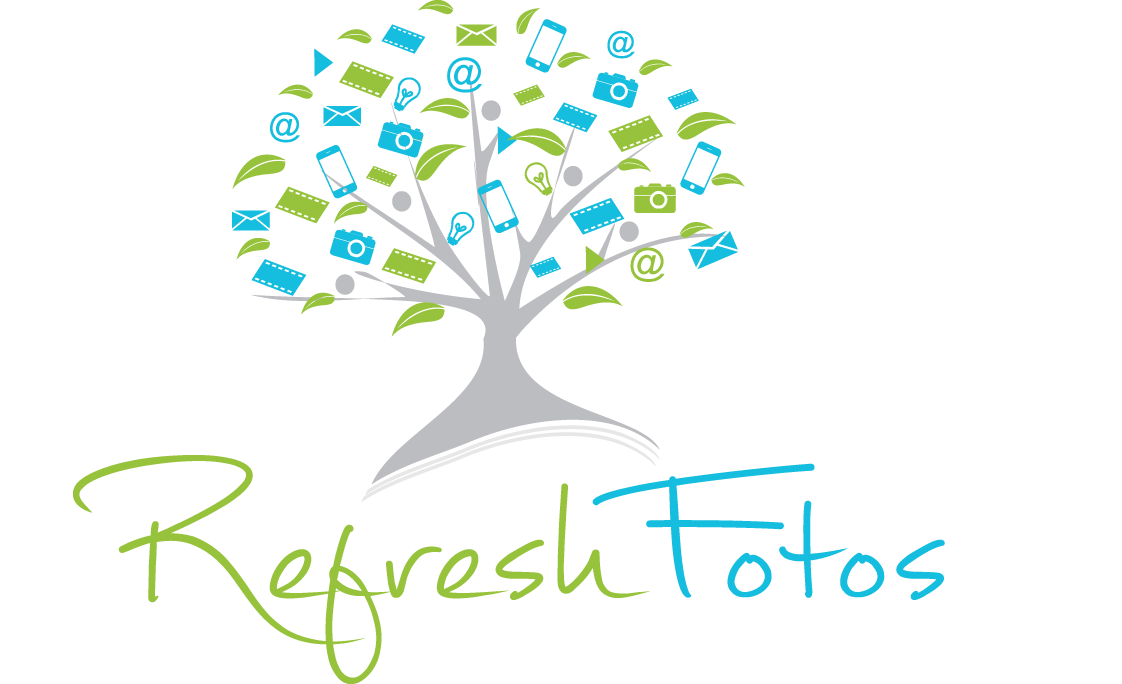Capture Still Images While Recording Videos
/Here’s how to capture still images while recording videos:
Open CAMERA app
Select VIDEO or SLO-MO
To start recording a video, tap the red shutter button
To take a still image, tap the white shutter button. Repeat for additional still images.
To stop recording the video, tap the red shutter button again