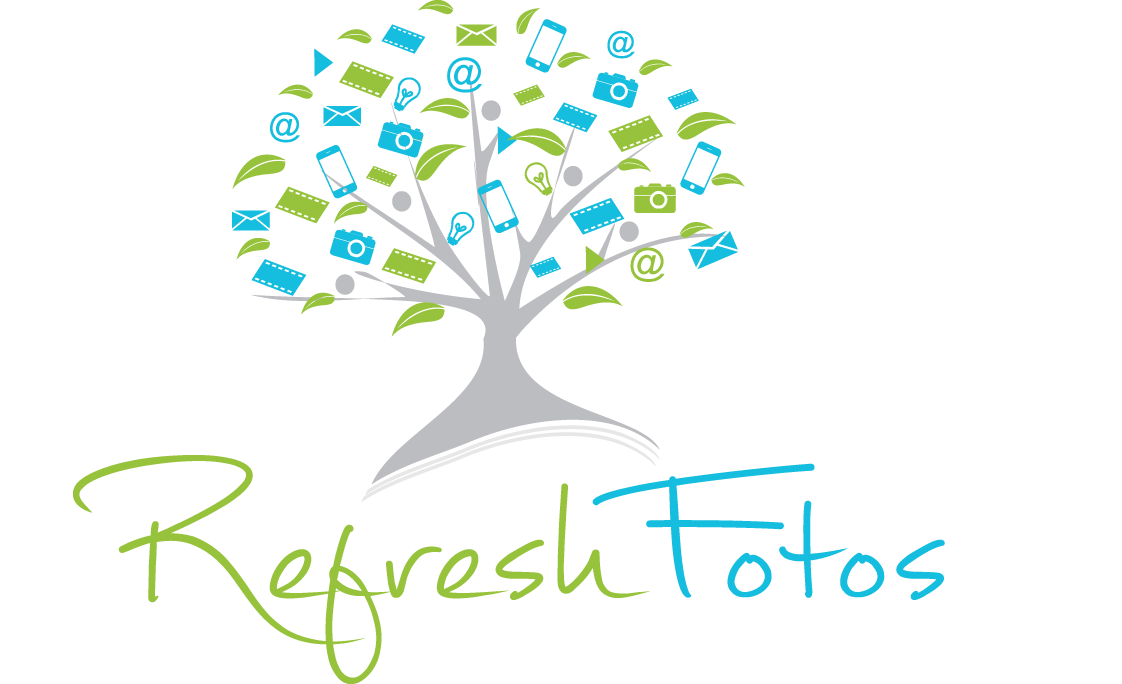Save Voicemail Messages from Your iPhone
/Have you ever received a voicemail message you'd like to save? Perhaps a sweet message from your children or a delightful greeting from a friend? I received a birthday song duet from friends which was such fun and absolutely precious, a definite keeper. Here's how to save those treasured messages from your iPhone:
1. Open the PHONE app, then tap VOICEMAIL.
2. Tap the voicemail you wish to save, then tap the SHARE icon.
3. Decide where you'd like to save the voicemail message. Swipe across the icons to see additional options (FOREVER, Dropbox, etc.). You also have the option to share the audio file via email, text or AirDrop.
The 'Save to Files' option will save the audio file to iCloud Drive which can be accessed from the Files app on your iPhone/iPad and from iCloud Drive on your Mac computer, if you have this feature enabled in System Preferences > Apple ID/iCloud.