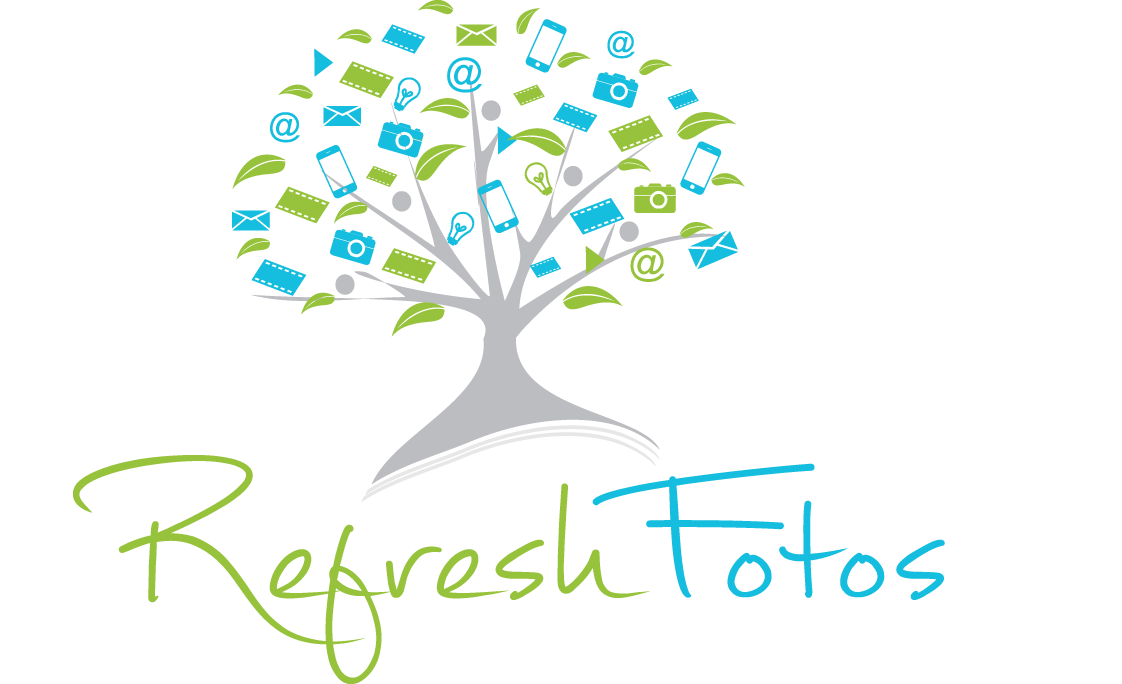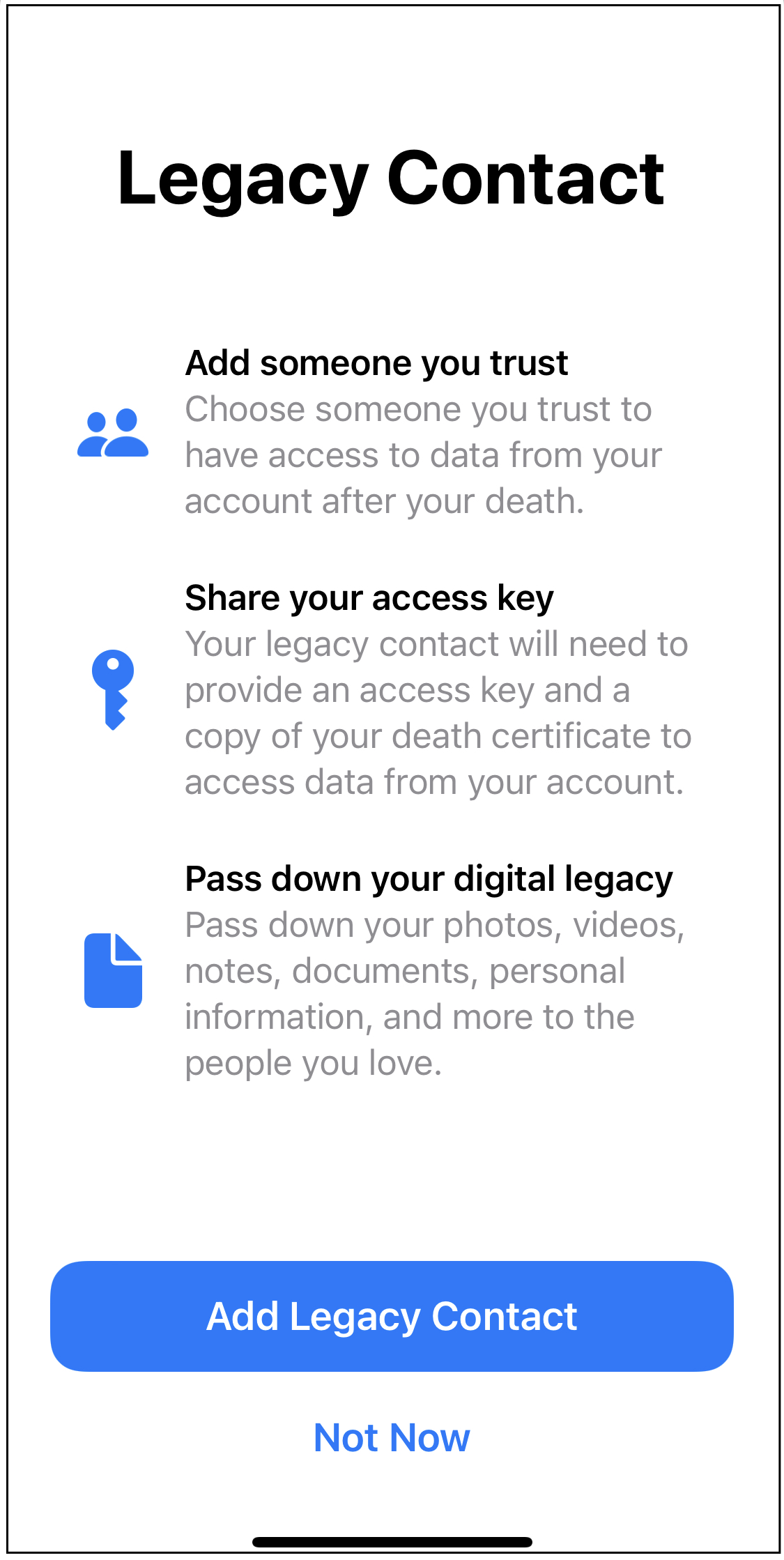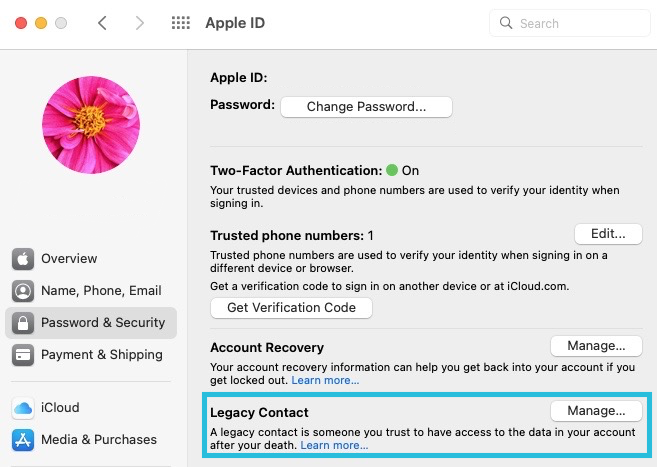Add a Legacy Contact to Your Apple Account
/In our digital age, it’s important that someone you trust has access to your personal data — your photos, contacts, text messages, notes and other information. Up until recently, the only way to access another person’s Apple account was to know that person’s Apple ID and password. This has now changed. Apple has incorporated a new Legacy Contact program in the following versions of iOS and macOS:
iPhone/iPad iOS 15.2
macOS 12.1
This program allows you to give family members and/or friends access to your Apple account after your death. The person or people you designate do not have to own an Apple device. To learn more, visit Apple's websites below:
How to add a Legacy Contact for your Apple ID
iPhone/iPad
Software Version iOS 15.2
Add a Legacy Contact
Open SETTINGS app
Tap your name (Apple ID)
Tap PASSWORD & SECURITY
Tap LEGACY CONTACT
Tap ADD LEGACY CONTACT
Mac
Software Version macOS 12.1
Add a Legacy Contact
Click the Apple icon (top left) to open the menu
Click SYSTEM PREFERENCES
Click APPLE ID
Click PASSWORD & SECURITY
Click LEGACY CONTACT
Click ADD LEGACY CONTACT