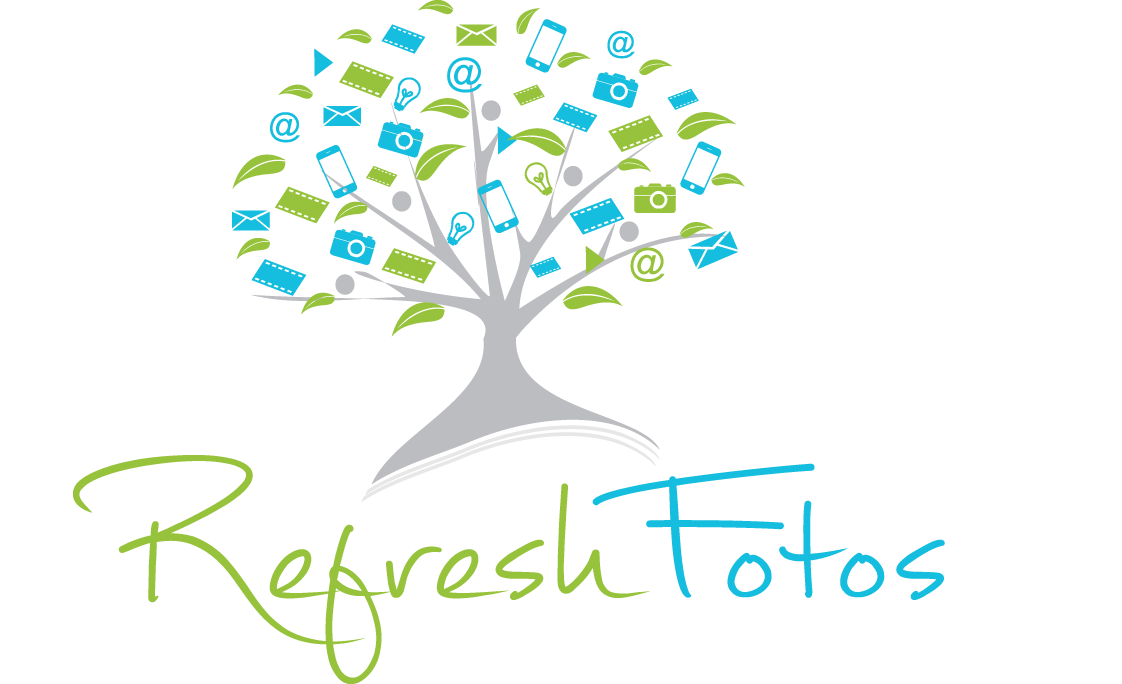Review Scam Prevention Checklist
/Scams have unfortunately become very common and continue to be on the rise. Awareness is key. Please review the following Scam Prevention Checklist and be proactive against scams.
Telephone Calls: Hang up the telephone if you receive an unexpected call from someone claiming to be from a tech company such as Apple or Microsoft.
Pop-Up Warnings on Your Computer: Do not call the telephone number listed on the screen. Authentic alerts from software on your computer will not include telephone numbers.
Text Messages: Delete any unexpected texts containing website links, i.e. a message claiming packages are waiting to be delivered by UPS. The links in these texts may direct you to fraudulent websites or contain malware.
Email Messages: Delete any unexpected emails that may look like they are from trusted companies (i.e. banks, credit card companies, online retailers) but tell a story similar to the FTC example below. The links in these emails may direct you to fraudulent websites or contain malware.
The FTC describes phishing as follows: "Phishing emails and text messages often tell a story to trick you into clicking on a link or opening an attachment. They may:
say they’ve noticed some suspicious activity or log-in attempts
claim there’s a problem with your account or your payment information
say you must confirm some personal information
include a fake invoice
want you to click on a link to make a payment
say you’re eligible to register for a government refund
offer a coupon for free stuff"
Source: FTC Consumer Information: How To Recognize and Avoid Phishing Scams
Below you'll find a list of resources for learning more about how to avoid scams.
RESOURCES