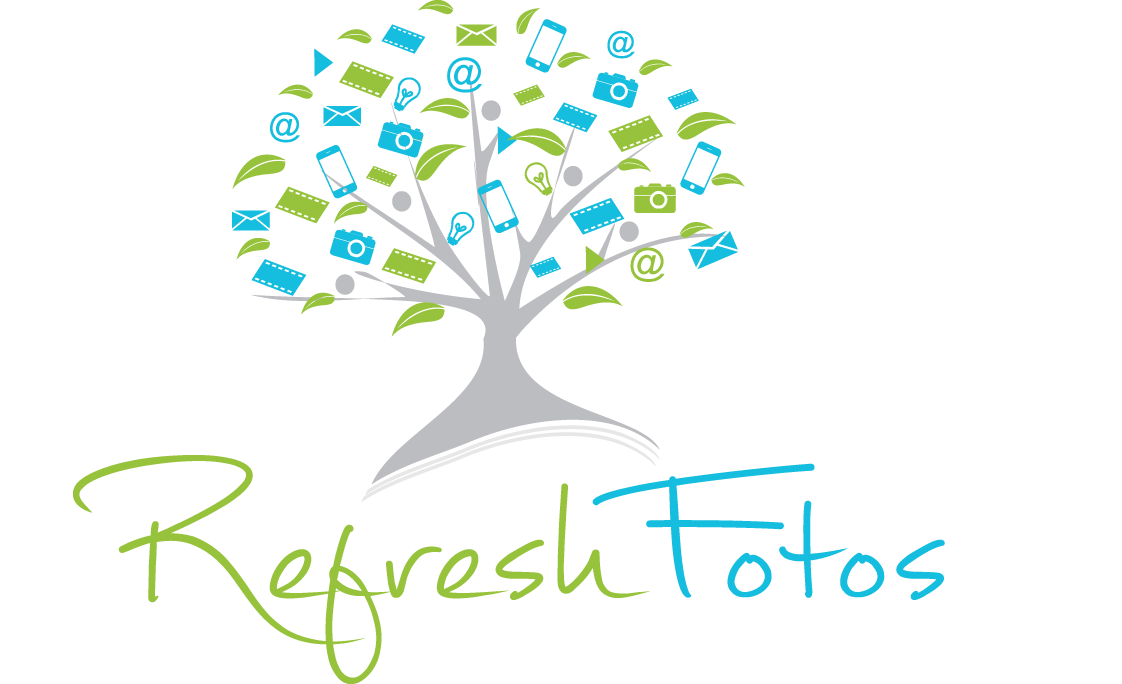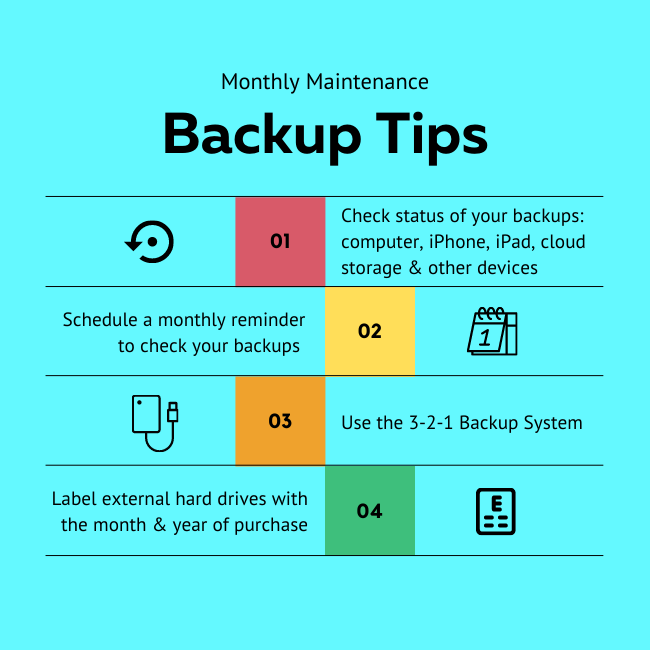Backup Tips
/The beginning of each month is a good time to check your backups. I can't express enough the importance of backing up your computer, iPhone and iPad. These devices contain our precious memories...photos of our family & friends, trips we've taken as well as emails & letters from our loved ones. Not only that, but they also contain the apps we've grown accustomed to using every day, important documents we've either created or received, and music we have collected over many years.
A backup system provides greater peace of mind. If something happens (hard drive failure, technical glitch, flooding, a fire) all your data is secure and accessible. Unfortunately, hard drives will fail at some point so it's important to be proactive. Follow the tips and take simple preventative steps today. If you need assistance with setting up a backup system, I'm happy to help. Schedule an in-person or Zoom screen sharing session here.
01 Check the status of your backups
Mac Computer: Click the APPLE icon > System Preferences > Time Machine
Windows Computer: Click the START button > Settings > Update & Security > Backup
iPhone & iPad: Read my blog post “How to Check Your iPhone & iPad Backup” here.
Cloud Storage / Online Backup:
02 Schedule a monthly reminder to check your backups
On your iPhone, follow these steps:
Tap the CALENDAR app
Tap the + plus button
For the title, type: Check Backups
For All-day, tap to enable (turns green)
Change date to the first of next month
For Repeat, change to EVERY MONTH
For Alert, set to On day of event (9 AM)
Tap ADD
03 Use the 3-2-1 Backup System
A 3-2-1 backup system means having at least three copies of your data — two of which are local and saved on two different devices — and one copy is saved off-site:
A computer
An external hard drive
Cloud storage / online backup
Sign up for a 15-day free Backblaze trial here
04 Label external hard drives with the month & year of purchase
It’s easy to forget when you purchased your last external hard drive, so a simple tip is to place a label on the drive. The average life expectancy of an external hard drive is 6.5 years*, so it will need to be replaced. Having a label with the month and year of purchase makes it easy to know when. (*Backblaze article)