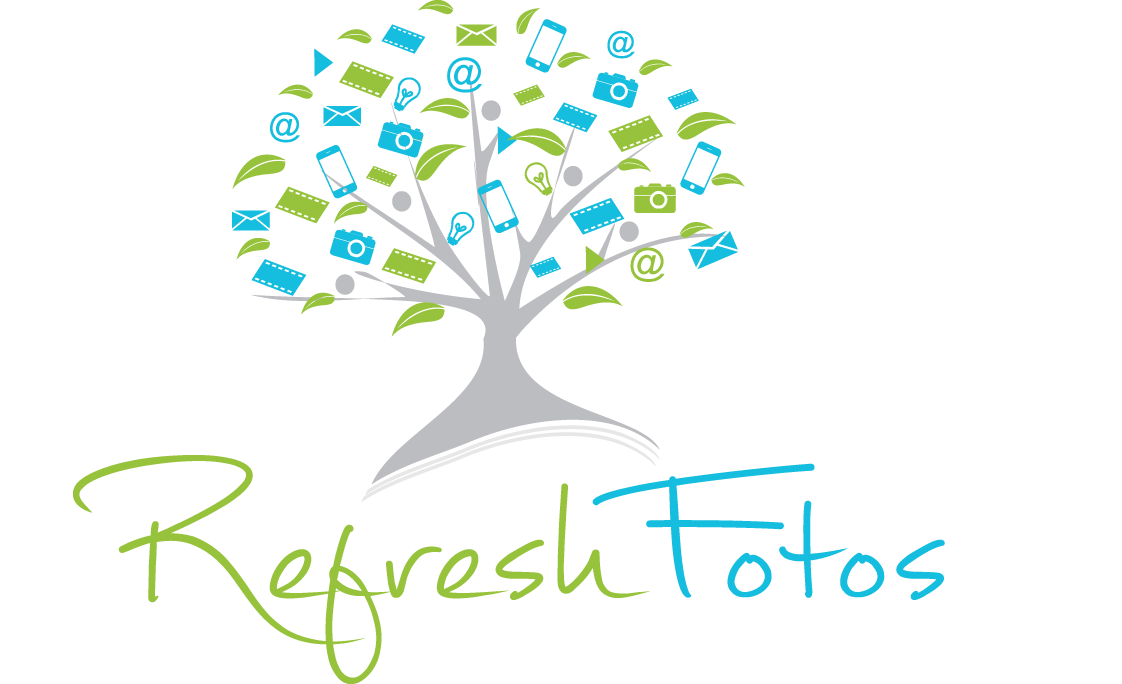Tips for Preparing Your Tech for Stormy Weather
/Whether it’s the season for hurricanes or winter storms, it’s important you prepare your technology and secure your important files including your documents, music, photos and videos. Here are a few tips to help you prepare:
BACK UP YOUR DEVICES
Back up your computer (including photos, documents, etc.) to a local external hard drive. Place the external hard drive with your important papers in a water proof bag or container and have them available if you need to evacuate.
Back up your computer (including photos, documents, etc.) using an offsite Cloud backup service such as Backblaze or Carbonite.
Set your mobile phones and tablets (iPhone, iPad, Android, etc.) to automatically back up. Confirm that a backup has recently completed.
Print a list of your essential passwords in the event you need to log in from a device other than your own. Place this list with your important papers.
PREPARE YOUR ELECTRONICS
Charge your mobile phones, tablets and laptops in advance in case of power outages.
Prior to the storm, shut down and unplug computers, printers and other electronics to protect them from power surges.
If in a flood zone, move electronics off the ground.