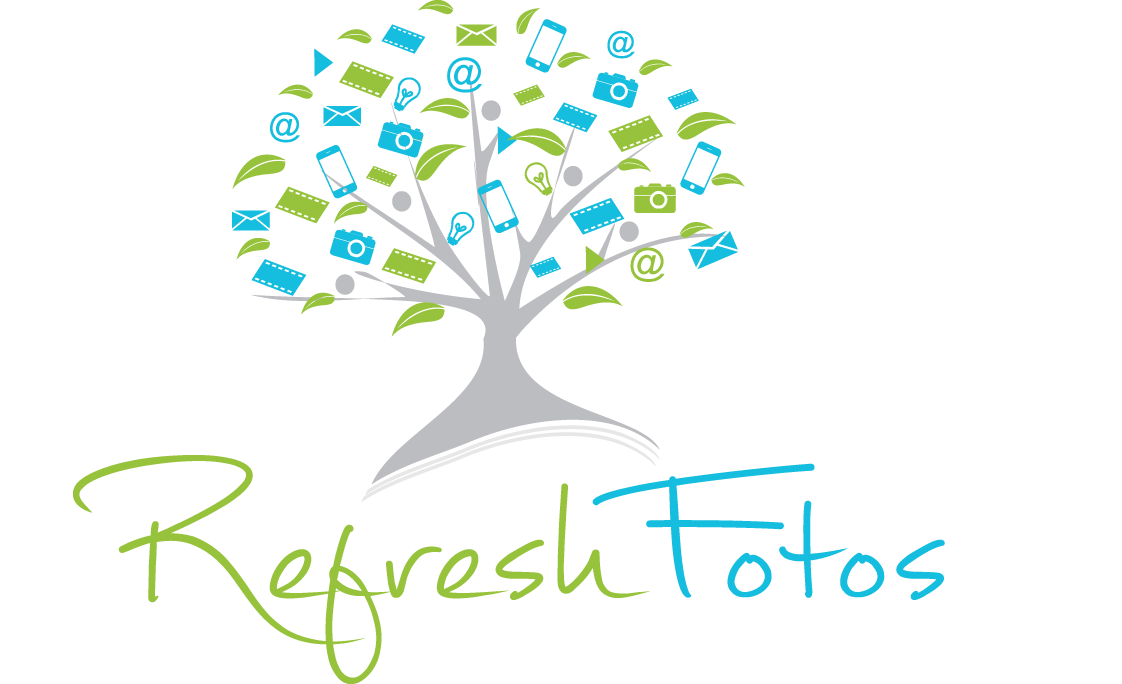Curate Your Annual Photo Book
/Do you find that weeks, months and perhaps even years go by and you just don't get around to creating a photo book of your favorite photos? If so, here's an idea of how to change it this year.
In the spirit of Spring, we'll spring into step with 2020 and begin curating a photo book of our favorites. I include myself in this project as I have yet to create a photo book of my dog, Belle. She debuted in photo books for my family but has never had a book solely dedicated to her canine adventures. So here we go!
Small steps add up over time. If you select your favorite photos every week or once a month, you will have a curated collection of photos ready for creating a photo book at the end of the year. Here's the breakdown:
5 Photos/Week =
20 Photos/Month =
240 Photos/Year =
A Curated Collection of Photos
To begin this project, first create a 2020 Favorites (or 2020 Highlights) album on your iPhone/iPad. Decide what type of photos you're going to select. Will it be all your favorite photos, or more specific - such as favorites of your family, grandchildren, pets or travel highlights? I've decided to be specific and create an album for Belle's 2020 adventures, so I'll title my album 2020 Belle Highlights.
Next, decide if you're going to select your favorite photos once a week or once a month. Either way, I suggest scheduling a 'Curate Your Photos' appointment on your calendar to remind you. Since it's March, you'll catch up with your favorites for January and February by selecting 20 photos for each month. Afterwards begin selecting your photos for March, five at the end of each week or 20 on March 31st, for example. The steps in the section below include the details.
During the year, take a look at photo book websites for designs you like. I've included a few of my favorites below including Kolo, a photo album website. Here you can purchase archival photo albums which is great for those who prefer a traditional album where you add prints to album pockets.
Create an Album for Your 2020 Favorites/Highlights
iPhone/iPad
Software Version iOS 13 or newer
Open PHOTOS app
Tap ALBUMS icon (at bottom)
Tap (+) Add for New Album
Tap NEW ALBUM
Type album name, i.e. 2020 Highlights, 2020 Subject Highlights
Tap SAVE
Tap DONE. Photos will be added later.
Pick Your Favorite Photos and Add to Album
There are various ways you can view your photos each week or month. I like using the keyword search because it displays the specific photos for that month only. I can see the total that I've taken as well as easily delete any I don't wish to keep.
Tap SEARCH icon (at bottom)
In the Search Bar, type: Month 2020, i.e. January 2020
Tap SEE ALL next to the total number of photos for that month
Tap SELECT. Note: To see a larger preview of a photo thumbnail, press & hold on the photo. When finished viewing, tap photo.
Select 5 favorite photos for the week or 20 photos for the month by tapping the photos. If you've already tagged specific photos as Favorites (Apple's Favorites feature), you'll see a small heart displayed on the photo.
Tap the Share icon. The total number of photos you've selected displays at the top of the screen.
Tap ADD TO ALBUM
Tap the album name, i.e. 2020 Belle Highlights
Repeat steps each week/month
Photo Books & Albums — Mirja's Favorites
Photo books, prints, calendars and cards. Artifact Uprising is based in Denver.
Design your book using BookWright, Blurb's publishing software. Professional quality photo books with six sizes available. Blurb is based in San Francisco with offices in London.
If you prefer having prints made of your photos and placing them in a photo album, check out Kolo's archival albums. They are acid free and lignin free, two important factors to consider when purchasing albums. Archival means that the album material will not deteriorate your treasured photos over time. Learn more about archival materials here. Kolo is headquartered in Boston with stores in California, Illinois, Massachusetts and Japan.